The Hotel Mate Booking Flow
1. Go to the browser and type the Given Link
https://thehotelmate.com/
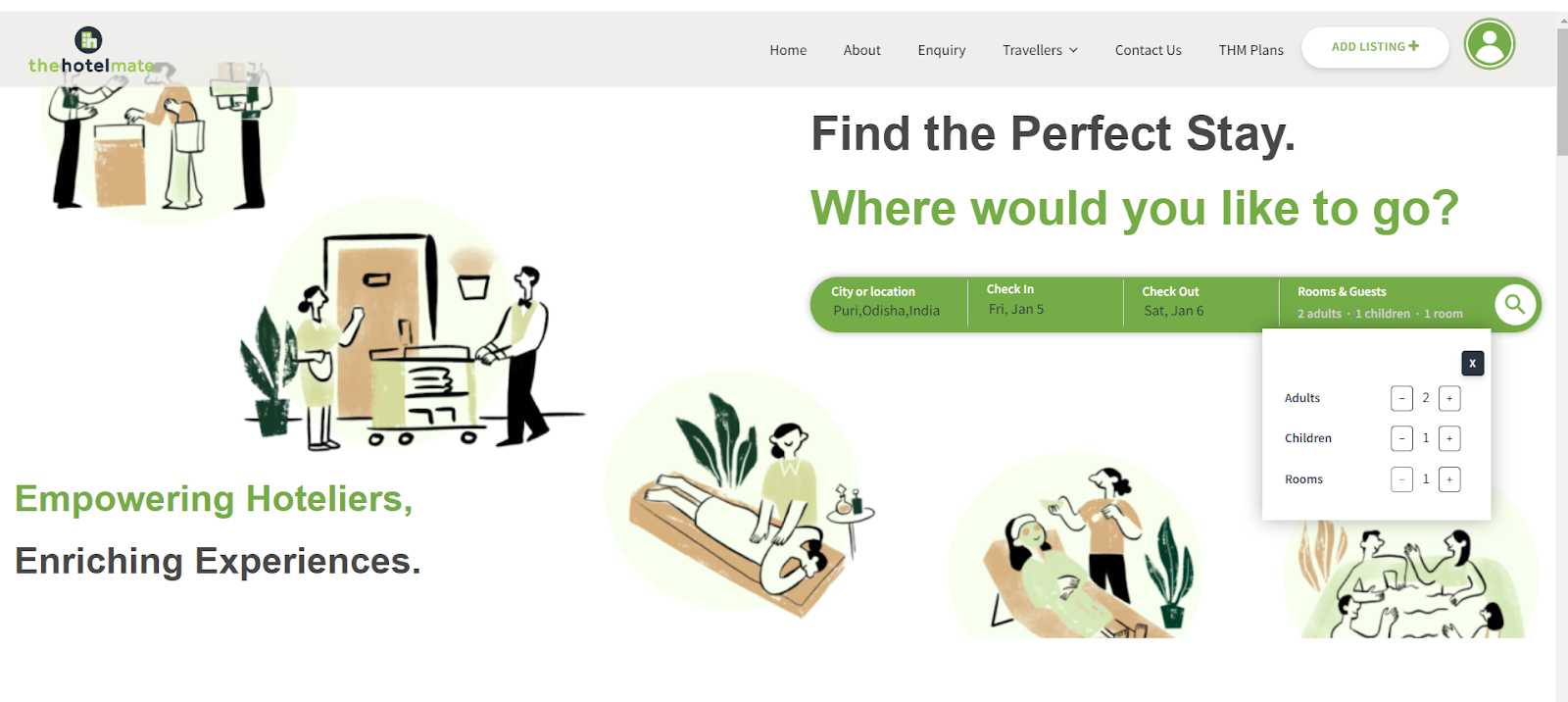
2. Click on search button it will be redirected to the property list page .then click on the Checkavailability option to go for the property details page.
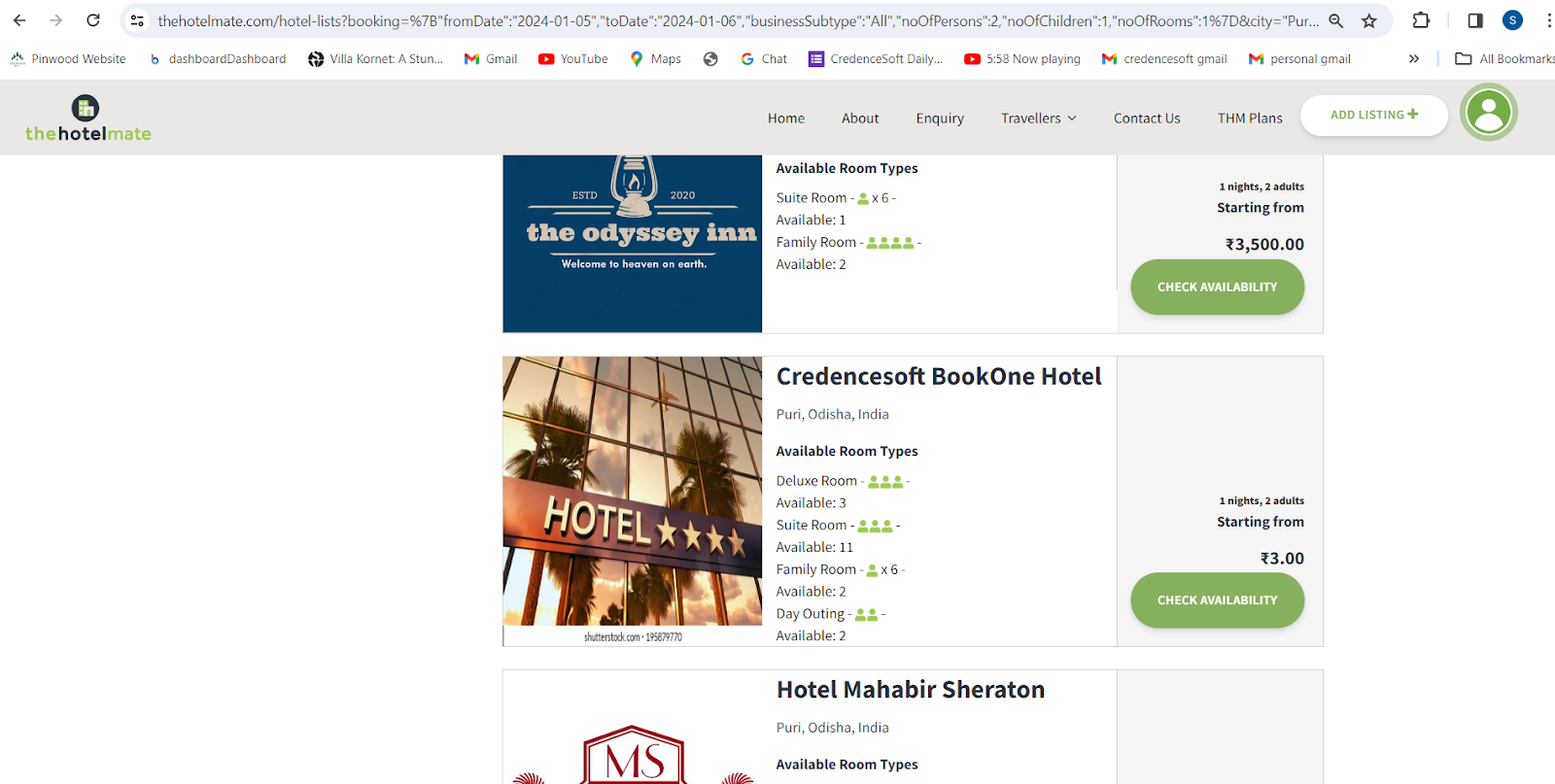
3.In the property details page scroll down to the page , and go to the accommodation type section.
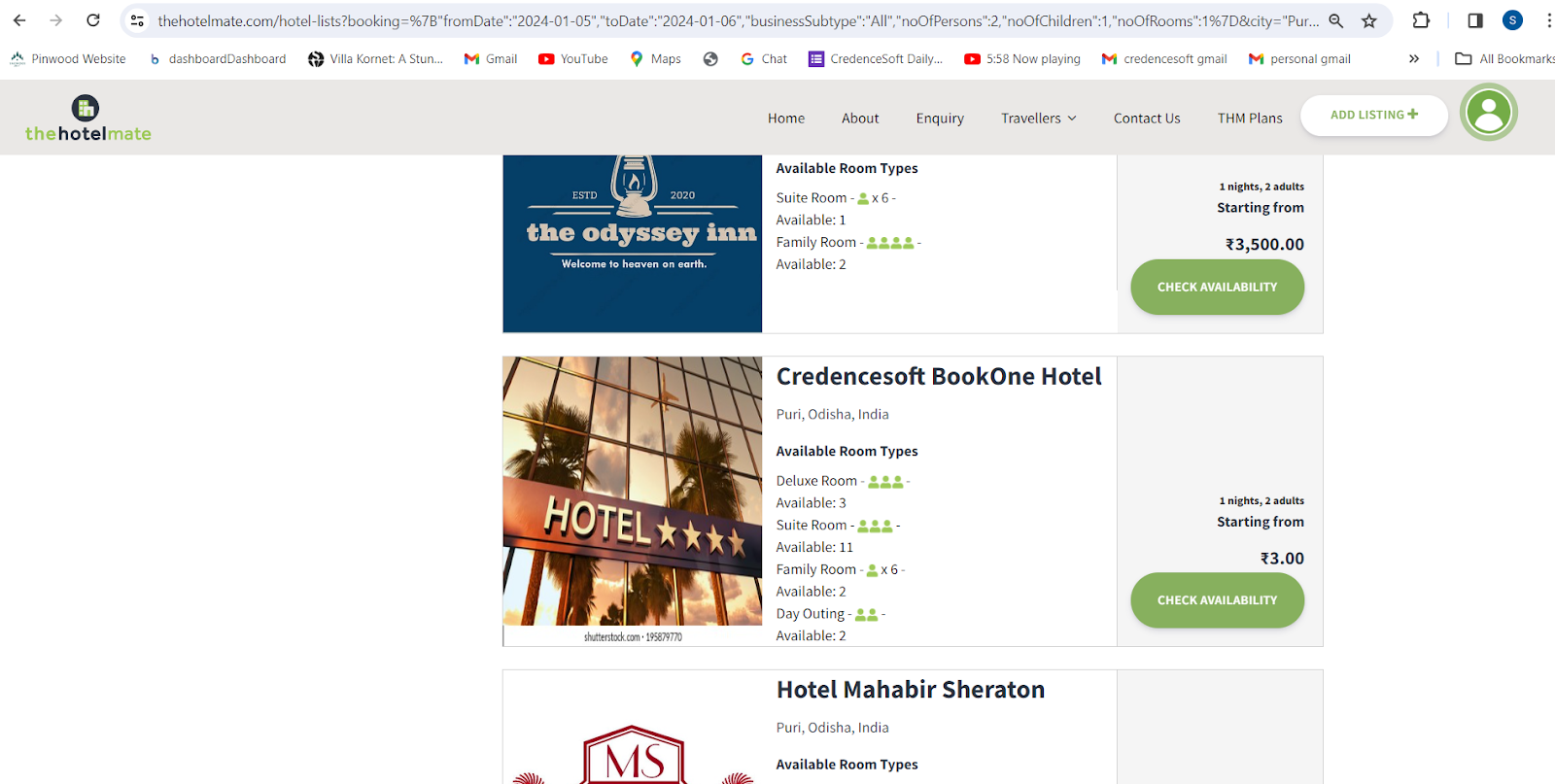
4.Click on any book now option which is present in the plan section.
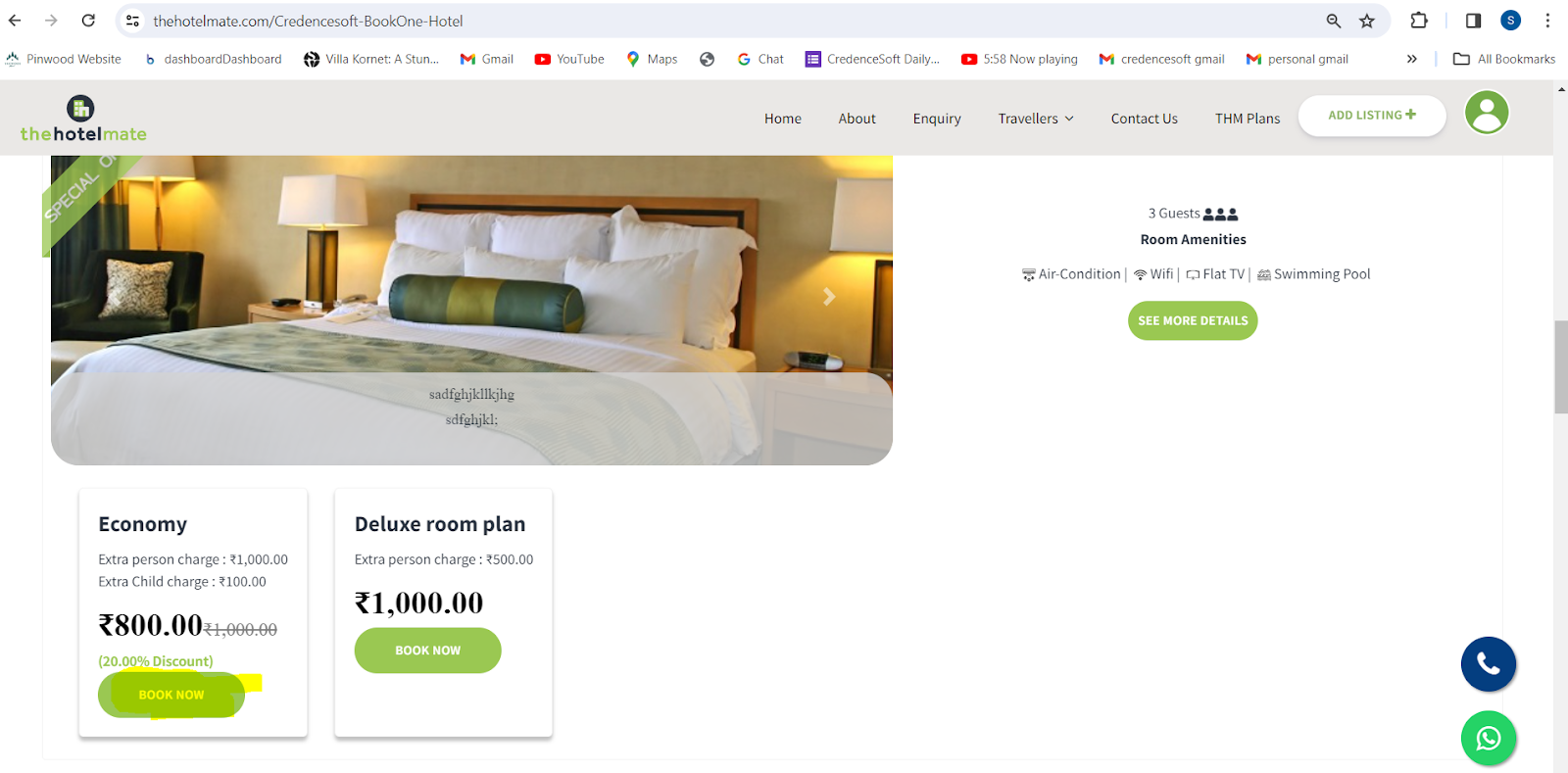
5. Scroll down the page and go to the “Your booking summary” section which is present in the right side of the Location section.Then click on the payments button for navigate to the Booking checkout page .
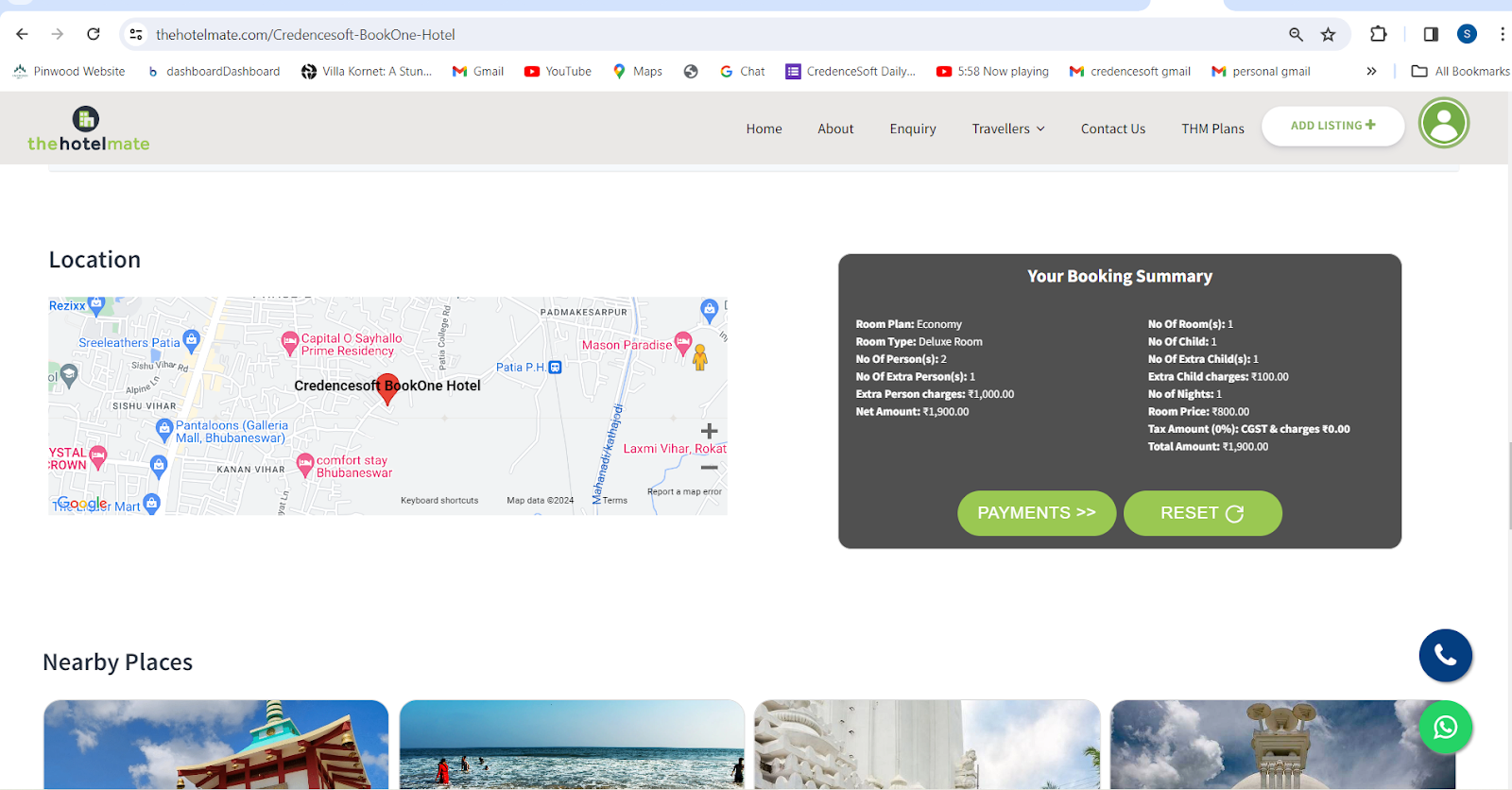
6. In the booking checkout page fill all the customer personal information.

7. Then click on the Book now option after fillup all the customer information.
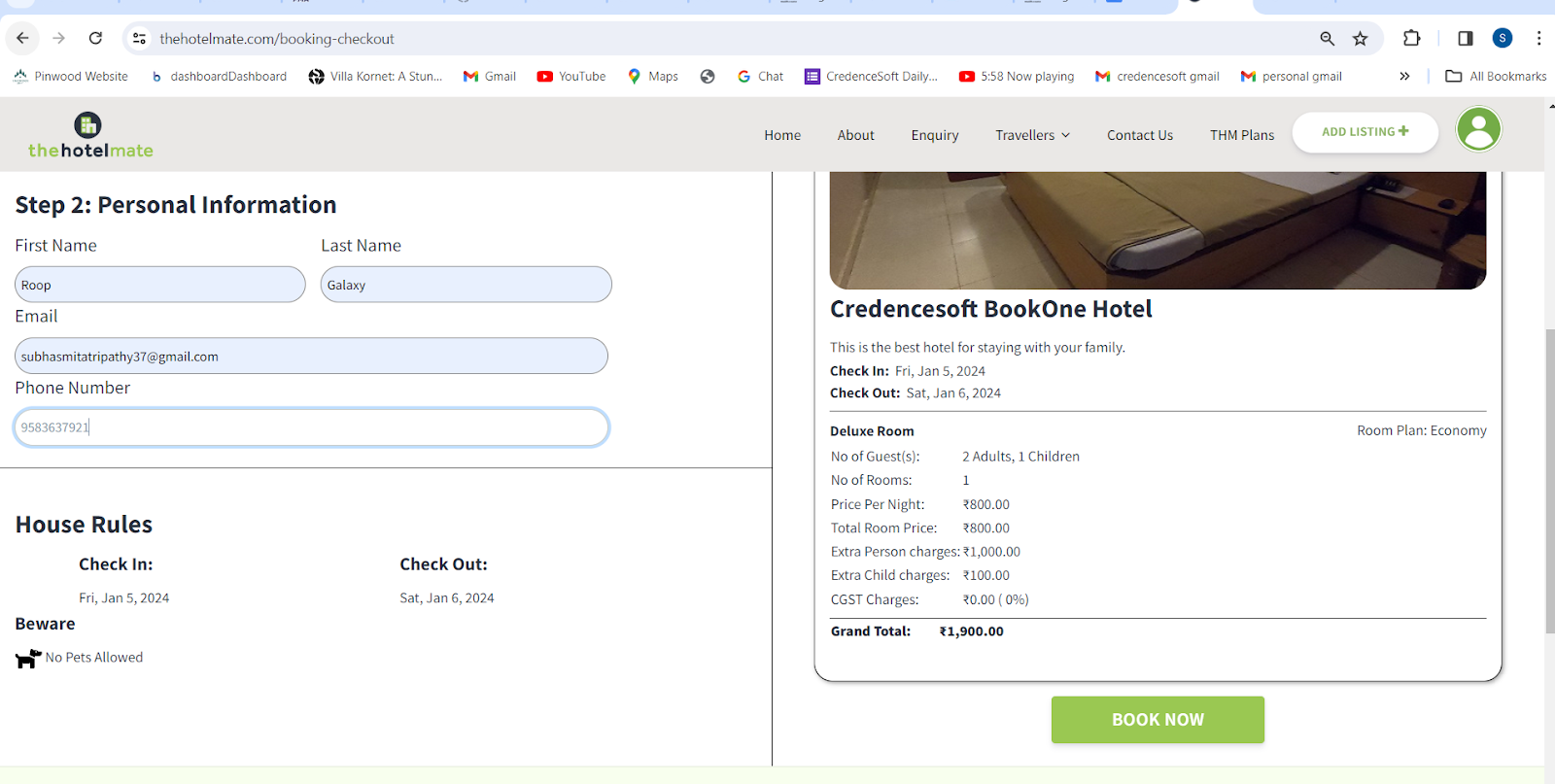
8. After click on the book now option the paytm Pop up will open and customer will make the payment and create a booking from The Hotel Mate platform .
